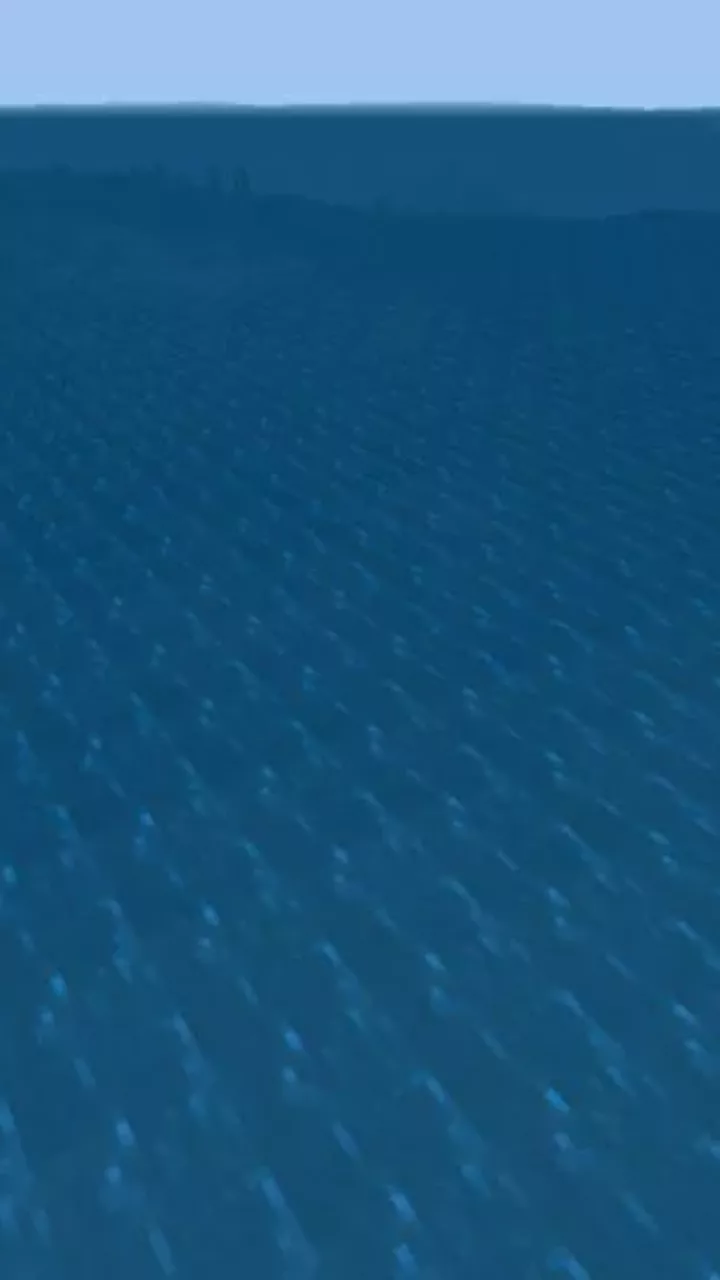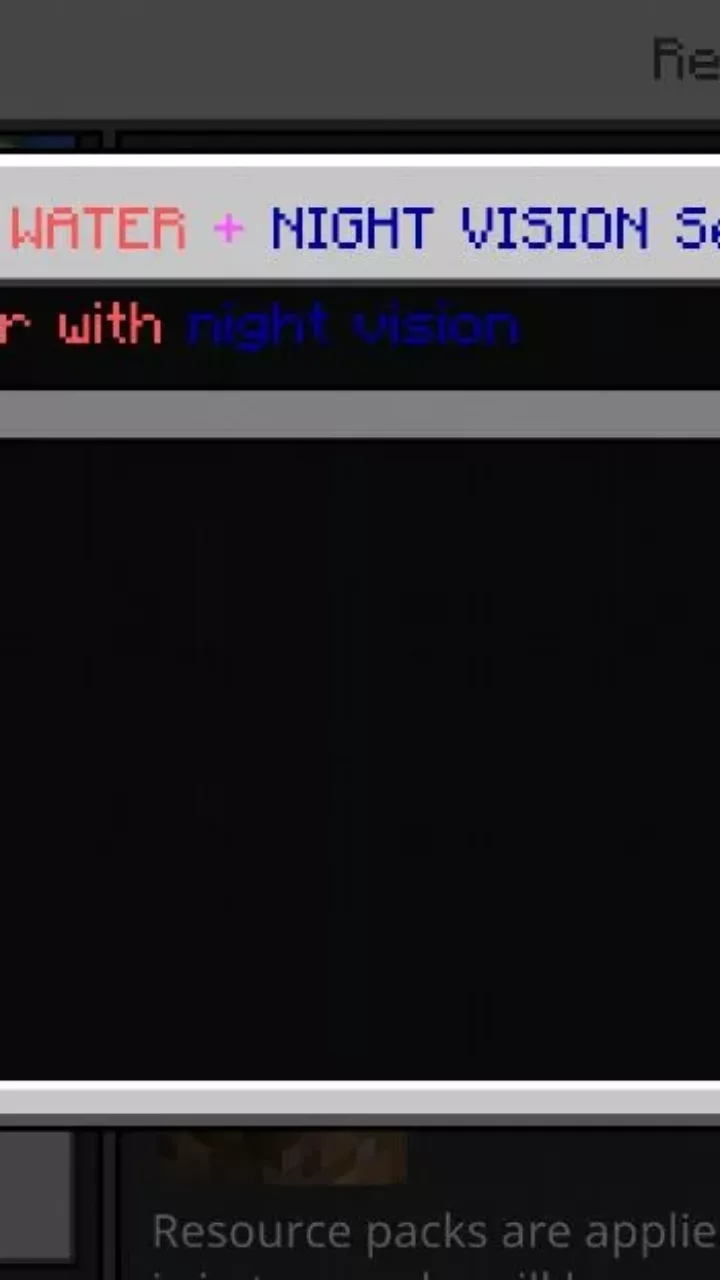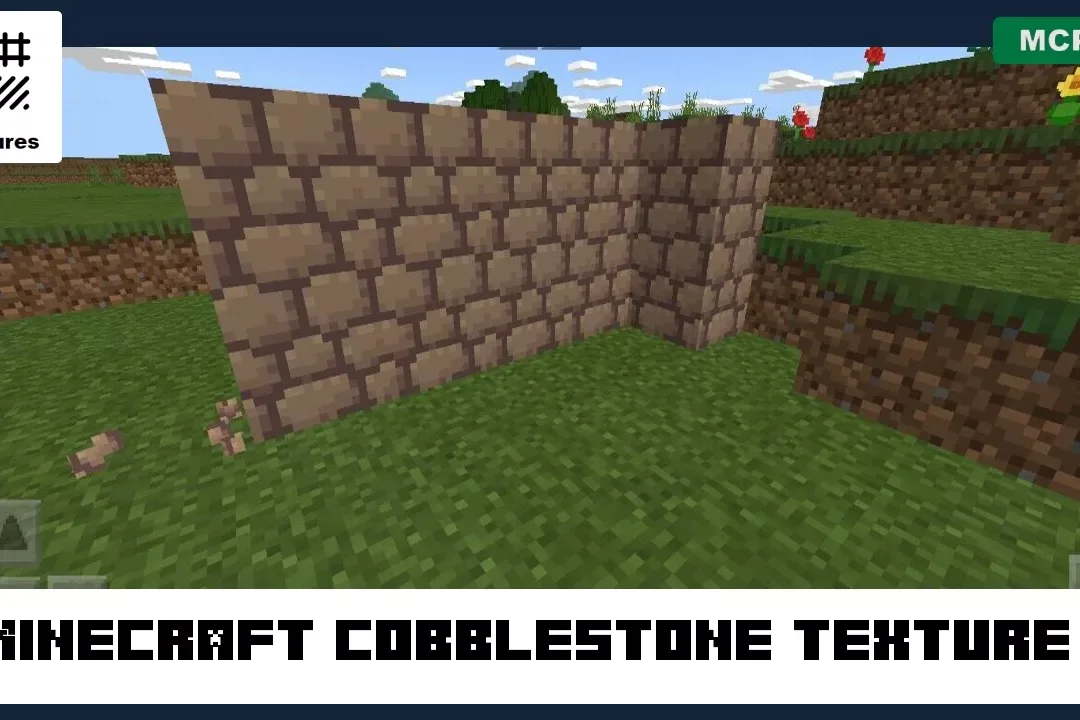Water Texture Pack for Minecraft PE
Amazing beauty of water bodies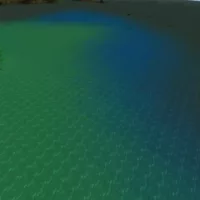
Download Water Texture Pack for Minecraft Bedrock Edition: go to the reservoirs to assess how much the surface and the underwater world have changed.
Water Texture Pack for Minecraft Bedrock: tranquility and a great variety
Reservoirs have always played an important role in the appearance of the cubic world. They are home to a large number of fish and other mobs, where you can find treasures and even whole biomes.
The authors of the Water Texture Pack decided to add variety to the appearance of these objects. Thus, now rivers and lakes, as well as seas in Minecraft PE will sparkle with new colors.
Deluxe
This time, the changes will affect the reservoirs of almost all biomes of Minecraft Bedrock and will differ in color. For example, in the desert, they will have a beige shade, and in rivers – bluish. Perhaps the most unusual option can be seen on very high hills, where it will be pinkish or even red.
Users should install this update for Water Texture Pack and start their journey throughout the territory to explore the features of each water body.
Clean Water + Night Vision
Thanks to the efforts of the authors of this add-on for Water Texture Pack, the state of rivers, lakes, and seas in Minecraft PE will become much more interesting and aesthetic. The fact is that now all the liquid in them will be more transparent. This will make it easy to find any underwater resources, including very rare biomes with coral blocks.
By the way, it will be easier for players to find various structures that previously could have been simply unnoticed due to poor visibility. Another additional advantage of the update is the night vision function.
It extends to the space inside the caves, where it will now become much lighter. Torches and other lighting items will no longer be needed, you can immediately hit the road. By the way, this option can be disabled if desired. in the texture pack settings.
-
How to apply Water Texture Packs in Minecraft PE?
Download and click Resource Packs.
-
How to install it in Minecraft PE?
The file is in .mcpack extension, so just tap on the file to automatically install the modification.
-
How to use Texture Packs?
Just download and select them when downloading.