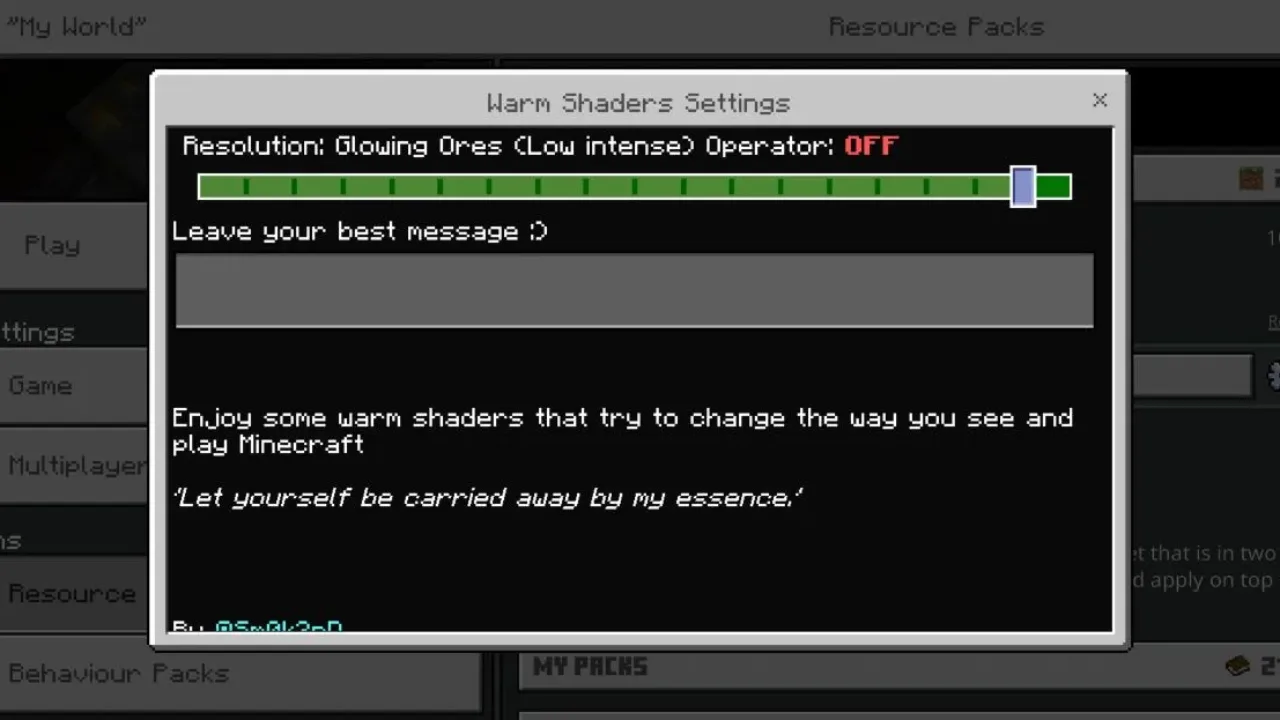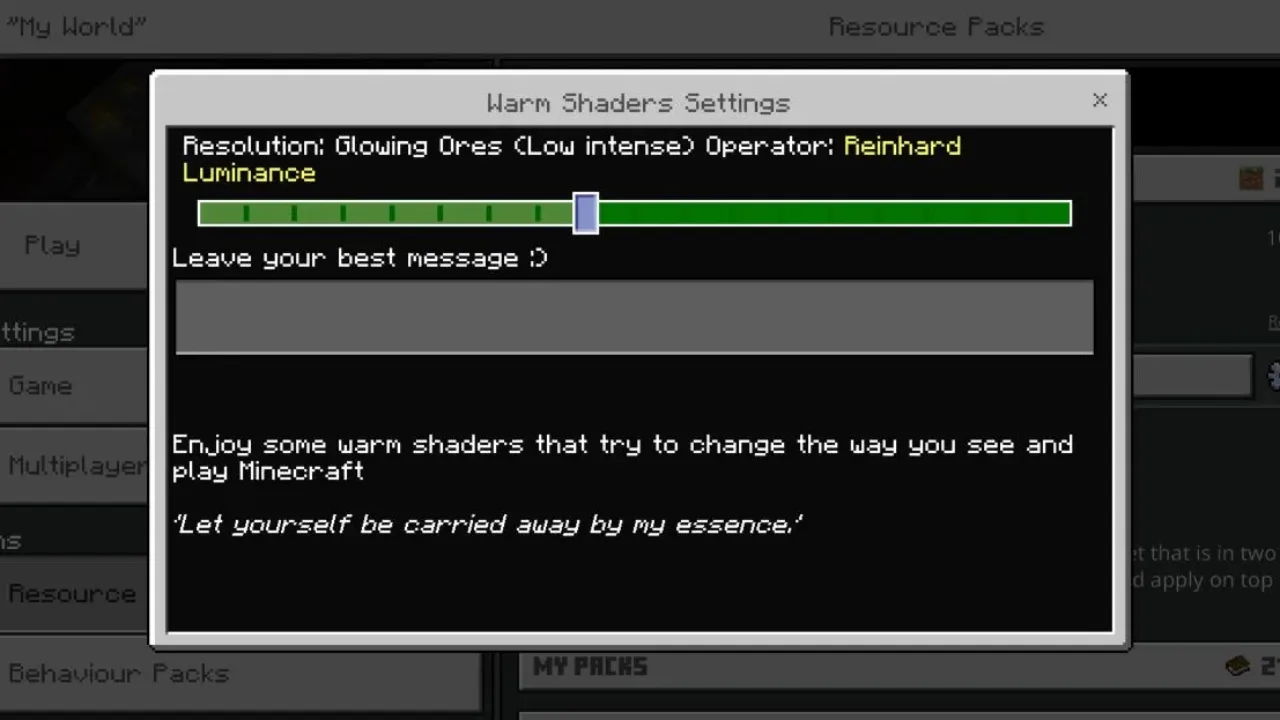Warm Shader for Minecraft PE
Now every user can fully enjoy the gameplay
Download Warm Shader for Minecraft Bedrock Edition: enjoy the visual component of the cubic world, and explore the possibilities of various settings.
Warm Shader for Minecraft Bedrock: A Colorful World
The authors of various shaders never cease to amaze Minecraft PE players with their creations. This time they offer users a wide range of settings that can change the visual component of the cubic world.
The developers of Warm Shader have tried to make this update bright and colorful so that every user can fully enjoy the gameplay.
Major changes
Immediately after installing this shader, players will notice the changes in Minecraft Bedrock. To adjust the intensity of certain settings, users need to click on the gear icon. It is displayed after selecting this update.
The following improvements are available in Warm Shader:
- The amount of fog has been adjusted in the biomes of the cubic world;
- At sunset, players will see a yellow-orange backlight;
- The changes also affected some mobs, for example, the Sniffer received a wide variety of layers of coloring;
- Switch between different modes to improve the detail and appearance of objects.
Other changes
The visual component of the gameplay is incredibly important for every Minecraft PE user. There is a special atmosphere in the cube world that creates a special style for the whole game.
At the same time, there are imperfections in such an environment. For example, when going to dark caves, players are forced to take a lantern or other light source with them. In Warm Shader, a crafter can set the settings so that the ores glow in the dark. Thus, it will be much easier and more convenient to extract valuable resources.
Start a new adventure story, set your settings, and have fun playing your favorite game. Enjoy the amazingly beautiful and picturesque appearance.
-
What if the Warm Shader does not work?
Try to activate the experimental game mode.
-
Can I use it on servers?
Yes, you are free to use it on public servers.
-
How do I install this shader?
The file is in .mcpack extension, so just tap on the file to automatically install the modification.