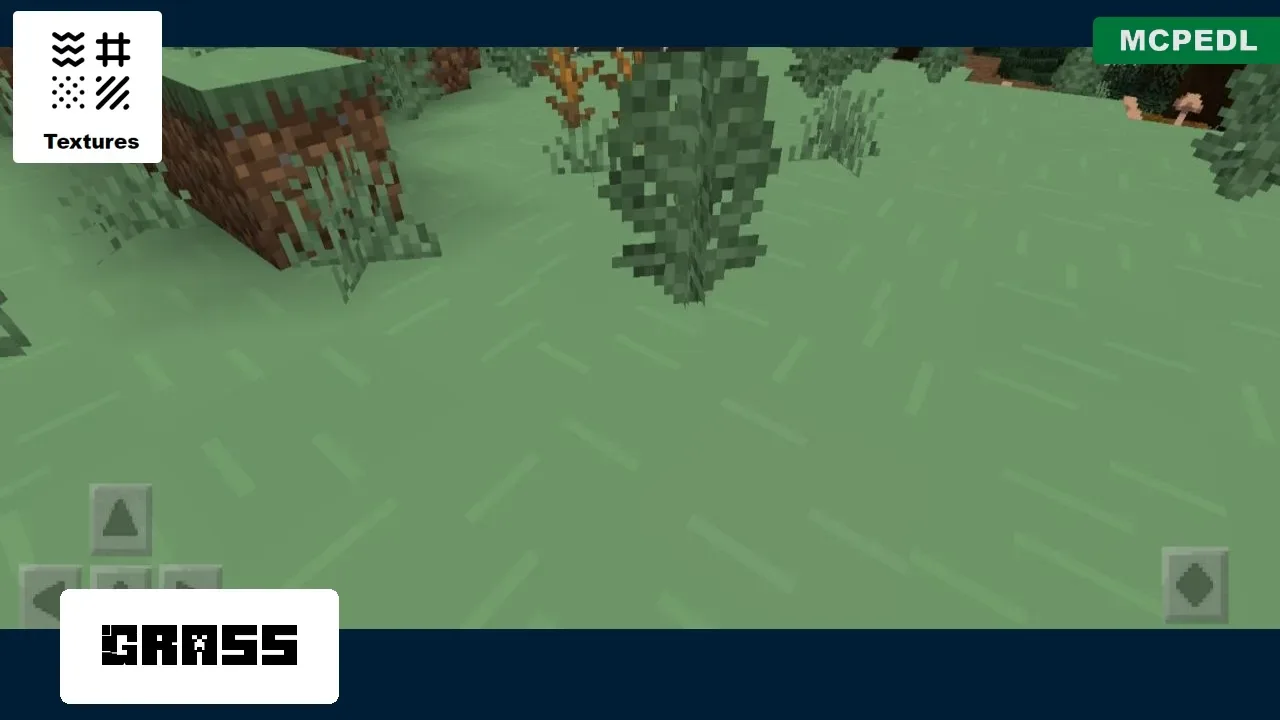Teos 4 x 4 Texture Pack for Minecraft PE
Even devices that are weak in power can guarantee maximum performance
Download Teos 4 x 4 Texture Pack for Minecraft Bedrock Edition: make the cubic world easier, remove some particles and the picture will change immediately.
Teos 4 x 4 Texture Pack for Minecraft Bedrock: simplicity and convenience
For the owner of any device to enjoy stable gameplay in Minecraft Bedrock, developers create similar texture packs.
With their help, even devices that are weak in power can guarantee maximum performance without any failures. Now the number of frames per second, or as it is also called FPS, will be much higher, thanks to the Teos 4 x 4 Texture Pack.
| Name | Features | Utility |
| 4 x 4 | The minimalistic design creates a unique picture | The resolution of all blocks has become much lower |
| Teos 4 x 4 | Author updated more than a hundred blocks | Surface looks very minimalistic and gives the impression of a plasticine world |
4 x 4
The author of this update for Teos 4 x 4 Texture Pack had one main goal – to reduce the load on the device. And he did it one hundred percent because the resolution of all Minecraft PE blocks has become much lower:
- The minimalistic design creates a unique picture and makes the gameplay more interesting;
- The game will start working many times faster;
- The system performance will increase so that users can solve any tasks and implement the most daring ideas.
Teos 4 x 4
The first thing Minecraft PE players will notice when they install this texture pack is how the grass and dirt have changed. The fact is that this surface looks very minimalistic and gives the impression of a plasticine world. It is as if this is no longer a cubic world, but a space from cartoons for children.
But this was done to amuse users and make the gameplay more stable and productive. Also, the author of this update for Teos 4 x 4 Texture Pack has updated more than a hundred blocks, such as stone, wood, and others.
This add-on will be a great opportunity to try something new and start an exciting and unique adventure. I want to look at an unusual space and find all the changes that have occurred in it. Do not forget to turn on the Experimental Game mode.
-
What if the Teos 4 x 4 Texture Pack does not work?
Try to activate the experimental game mode.
-
Can I use it on servers?
Yes, you are free to use it on public servers.
-
How do I install this texture pack?
The file is in .mcpack extension, so just tap on the file to automatically install the modification.