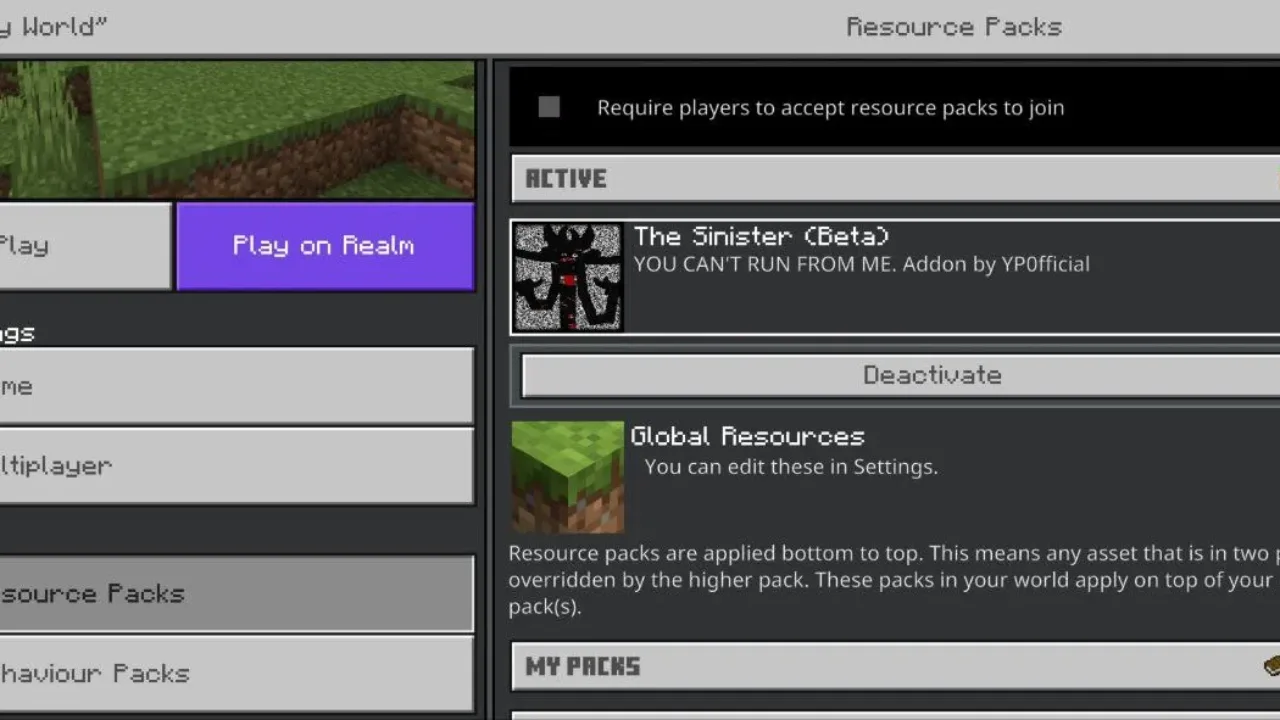Sinister Mod for Minecraft PE
the monster will get into the game directly from the Nether
Download Sinister Mod for Minecraft Bedrock Edition: get ready to meet a very unpleasant and dangerous creature that has a huge speed of movement.
Sinister Mod for Minecraft Bedrock: A Dangerous Opponent
Many cube world users have long studied the habits of even the most dangerous creatures in the game and know exactly how to deal with any of them. That is why developers create various mods to diversify the gameplay in Minecraft PE.
This time, the monster that the update adds will get into the game directly from the Underworld and will have some important features. But if you know about its features, then you can easily handle it in Sinister Mod.
History
For the adventures in Minecraft PE to be even more interesting, the authors who create mods try to come up with a unique story of the appearance of their creatures. So this time, according to the plot, as a result of the appearance of a dangerous virus in the Underworld, a creepy monster appeared, which quickly moved to the Upper World.
Sinister has special abilities that make him an extremely unpleasant opponent. But the developer of Sinister Mod also left weaknesses in his behavior, knowing which players would easily deal with him.
Features
As the main features of the behavior of this mob in Sinister Mod, Minecraft PE players can note the following:
- Fast-moving speed;
- Teleportation abilities;
- The power of his attacks is high enough.
The weak point of this monster is its health, the stock of which is only 100 units. Thus, the heroes can deal with him with a sufficiently high ability to use weapons, even with a wooden sword.
Install this update right now and spend time in the cubic world as interesting and exciting as possible. Be sure to enable all Experimental settings in the game. Invite your friends to the game to have great fun together and defeat a dangerous opponent.
-
How do I install this Sinister Mod?
The file is in .mcaddon extension, so just tap on the file to automatically install the modification.
-
Can this mod be run in a multiplayer game?
Yes, for this it is enough just to be the owner of the map and install this modification on it.
-
What if the mod does not work?
Try to activate the experimental game mode.