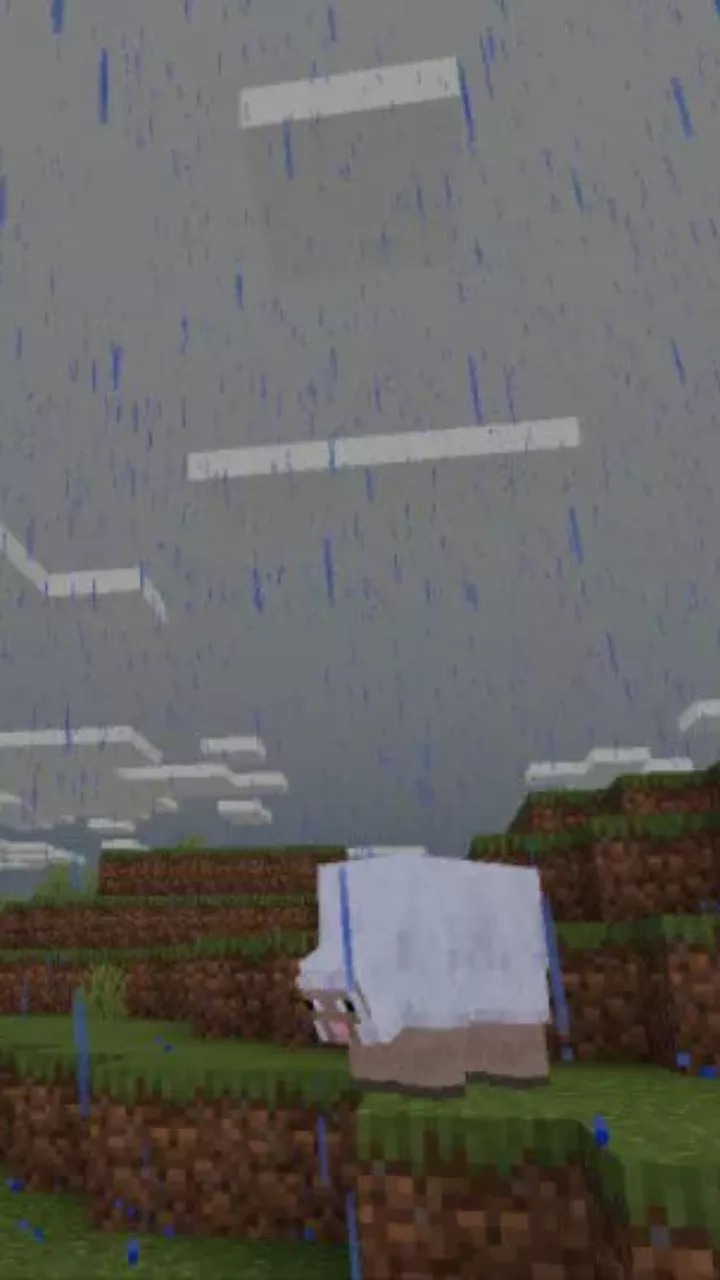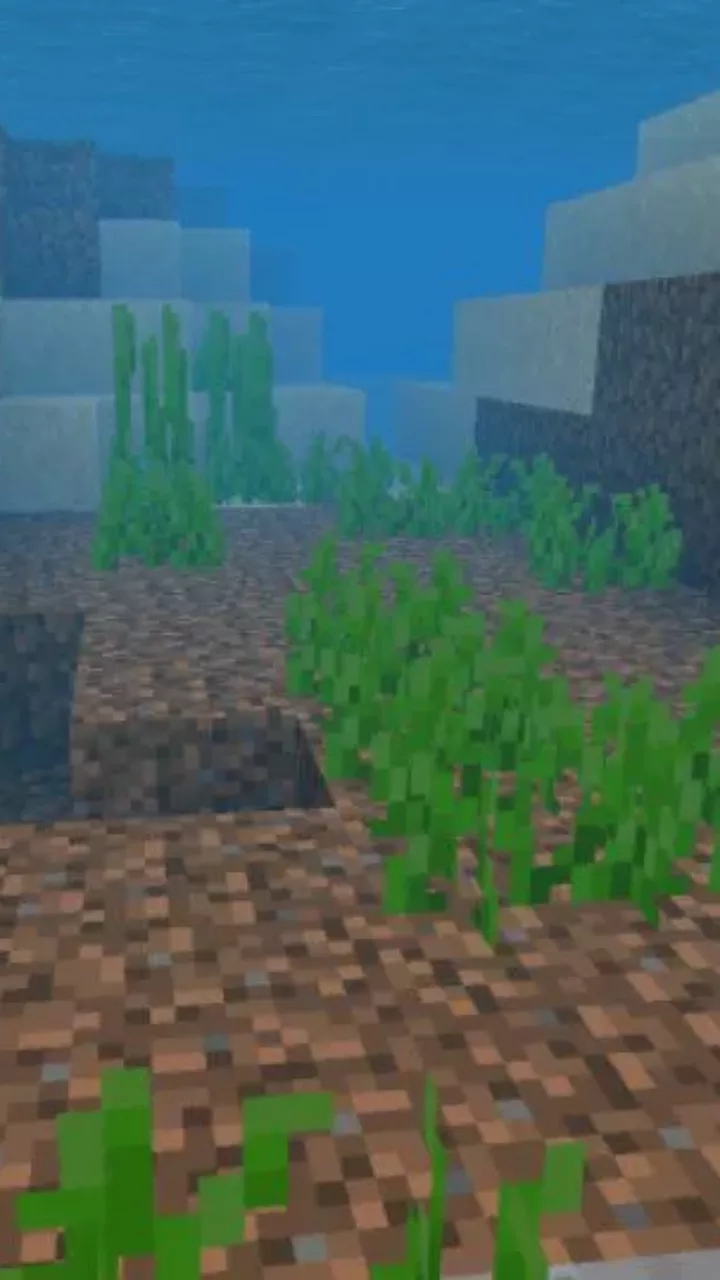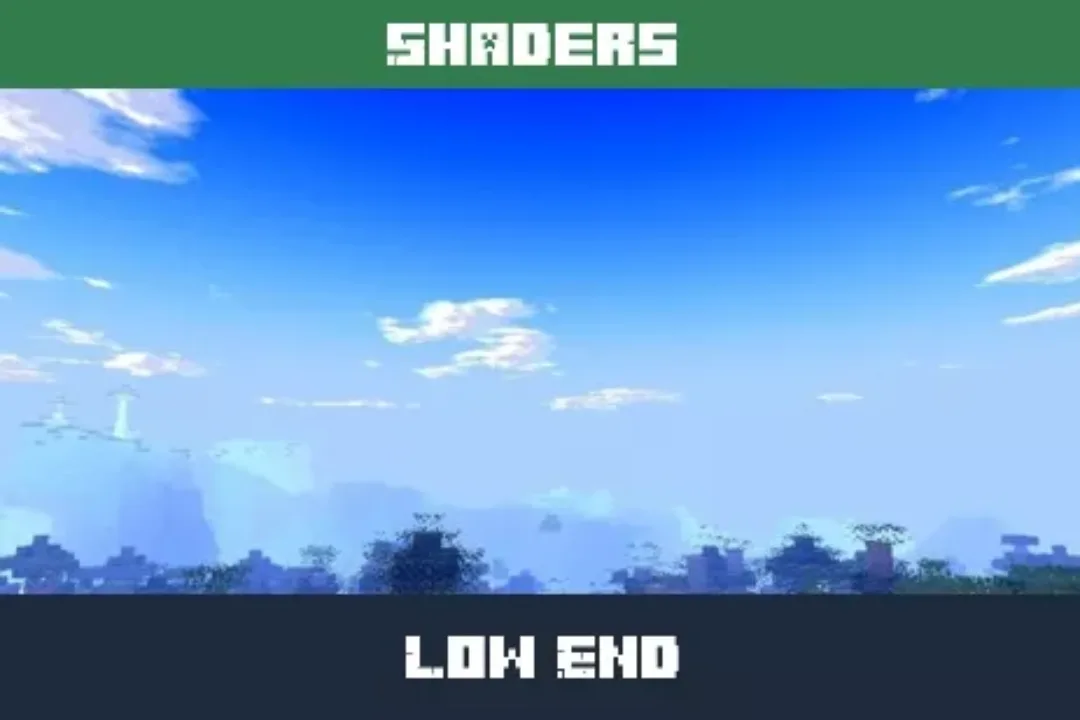Sildurs Basics Shader for Minecraft PE
Beautiful animation and realism
Download Sildurs Basics Shader for Minecraft Bedrock Edition: enjoy a beautiful and dynamic picture without loading your device.
Sildurs Basics Shader for Minecraft Bedrock: original style and realism
The authors of this add-on for Sildurs Basics Shader were inspired by the original ideas of the first developer. Players will be able to enjoy the increased realism of the surrounding space, while the performance of the device will not suffer.
This is a great chance for absolutely every Minecraft PE user to make the cubic space a little more realistic, while not losing the original style of space.
Polrs
You can change the graphic design of the surrounding space in various ways. To do this, there are various texture packs and, of course, shaders. The main thing that bothers users when installing them is, firstly, the preservation of the original Minecraft Bedrock style.
After all, he is the hallmark of the game. The second important factor is maintaining a high level of device performance. It is important to keep in mind that they are all divided into weak, strong, and the most powerful.
The main thing is that as many users as possible can take advantage of such changes. All these aspects are combined in Sildurs Basics Shader.
Features
From the first minutes, Minecraft PE players will notice how much the surrounding space has changed. There are more animations, namely foliage, plants, and grass. Also, small waves will appear on the surface of reservoirs.
At the same time, the original style of the game in Sildurs Basics Shader will be preserved in full. Bright and recognizable colors that all users like so much will continue to delight them even after installing the update.
Increased realism and the optimal ratio for stable operation of the game distinguish the addition from all others.
-
What if the Sildurs Basics Shader does not work?
Try to activate the experimental game mode.
-
Can I use it on servers?
Yes, you are free to use it on public servers.
-
How do I install this shader?
The file is in .mcpack extension, so just tap on the file to automatically install the modification.