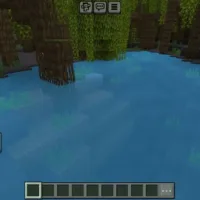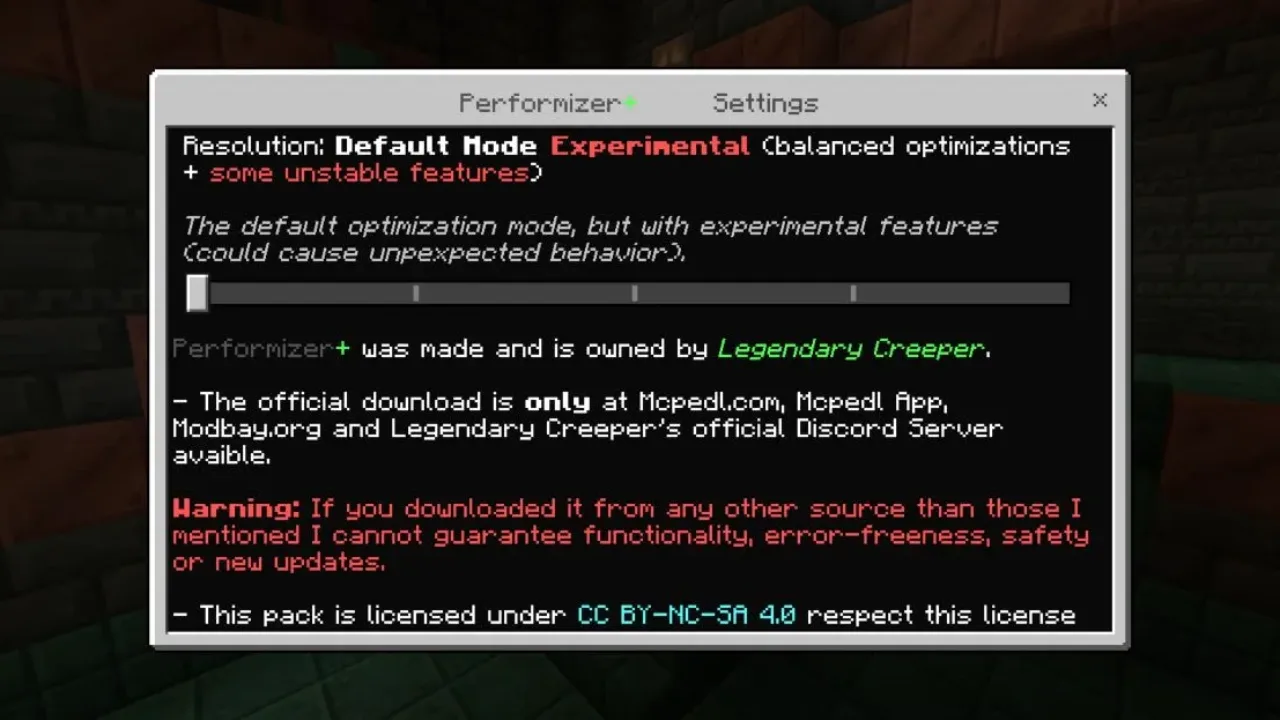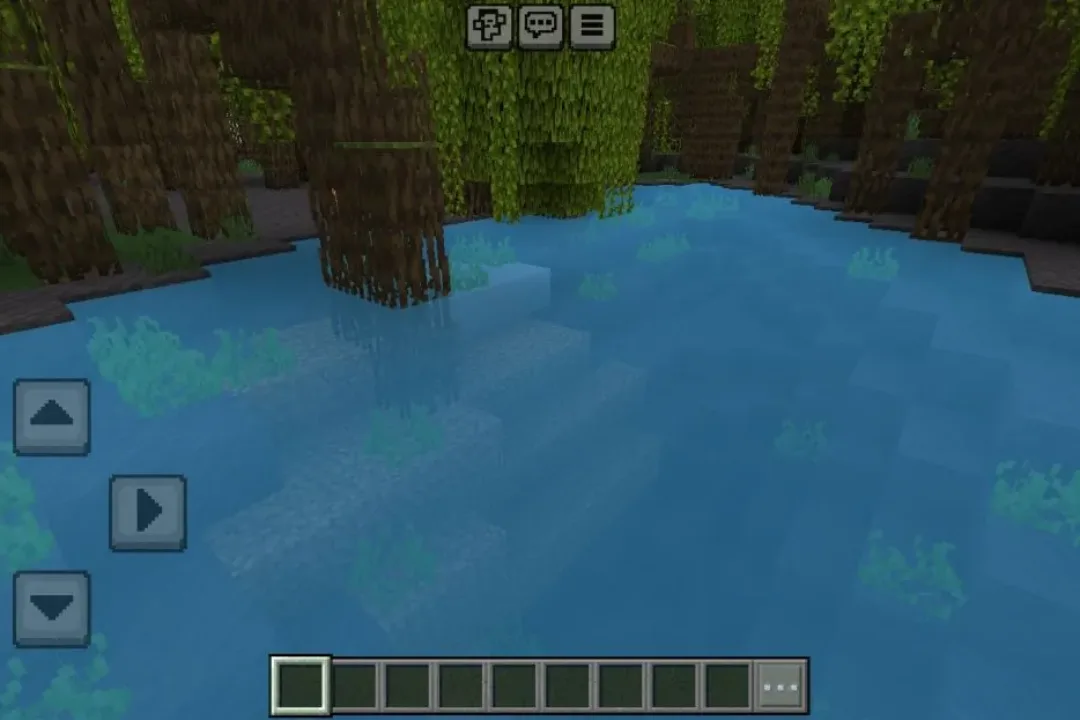Perfomizer Texture Pack for Minecraft PE
Get almost limitless possibilities for developing various skills and creativity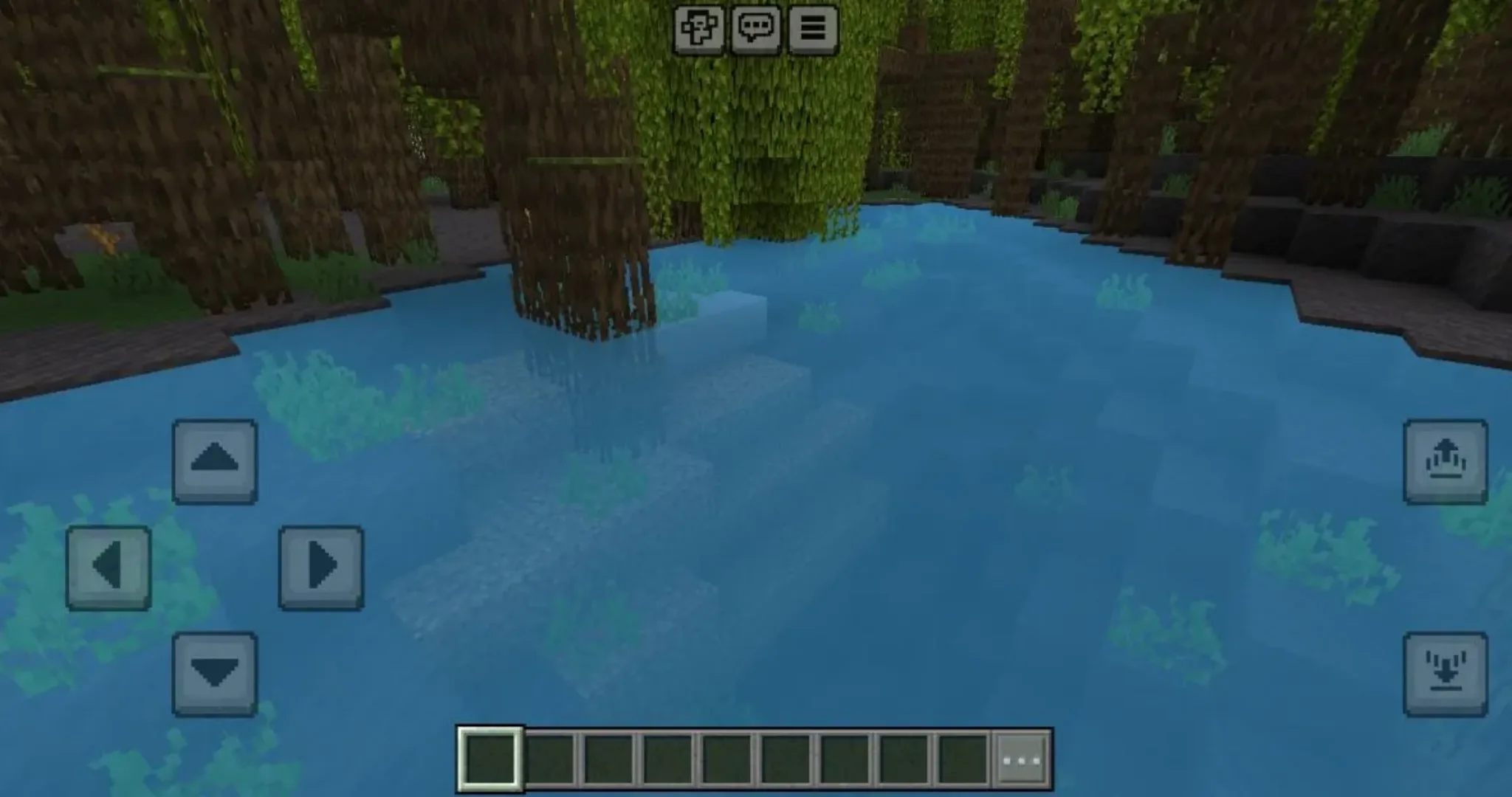
Download Perfomizer Texture Pack for Minecraft Bedrock Edition: explore the use case of the cubic world, which excludes some options.
Perfomizer Texture Pack for Minecraft Bedrock: Absolute Lightness
Minecraft PE is played by users from all over the world, they are all united by a great love for the cubic world and its almost limitless possibilities for developing various skills and creativity.
However not every device can work flawlessly, and even the Render Dragon engine used cannot fully eliminate possible errors. It is for this reason that the authors propose to exclude most of the optional options in this texture pack.
This is done so that with the help of the Perfomizer Texture Pack as many players as possible can enjoy their favorite game.
Installation
At the moment when this texture pack is selected when creating the world, the Minecraft Bedrock player can choose one of five possible modes for displaying various functions:
- The default option involves removing all particles, moon, sun, clouds, and so on;
- Beautiful – some particles will not be removed, but will be optimized;
- An experimental version in which some options may work with errors;
- PvP is suitable for fans of battles, for whom it is important not to be distracted by anything during the battle;
- Almost a standard view of the cubic world with minor changes.
To make the Perfomizer Texture Pack work as clearly as possible, turn on the Experimental Game Mode.
Opportunities
The world of Minecraft PE gives users a huge field for developing their abilities and skills, and the Perfomizer Texture Pack makes the cubic world even more accessible. Even though many elements will disappear from the game after its installation, the usual appearance will not change.
Players will still be in a familiar space and will be able to continue their exciting adventures alone or in the company of their friends.
-
What if the Perfomizer Texture Pack does not work?
Try to activate the experimental game mode.
-
Can I use it on servers?
Yes, you are free to use it on public servers.
-
How do I install this texture pack?
The file is in .mcpack extension, so just tap on the file to automatically install the modification.