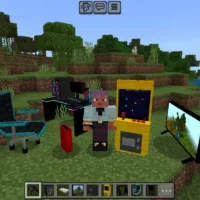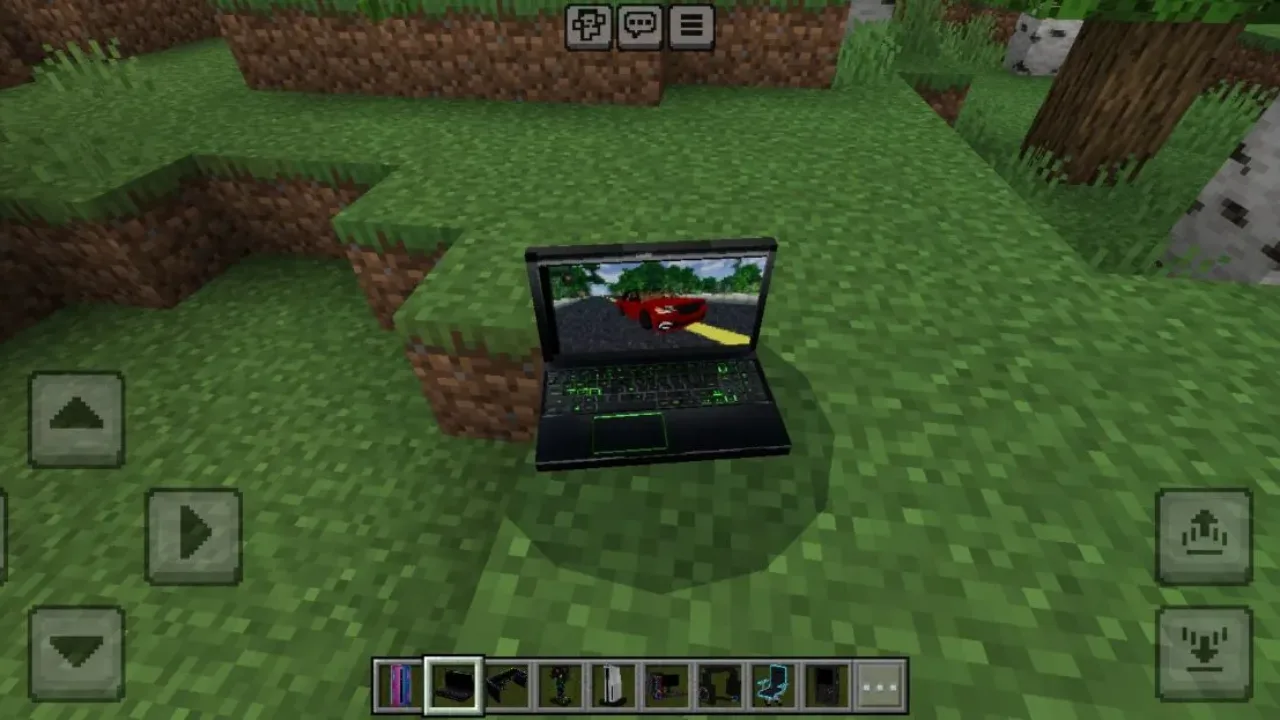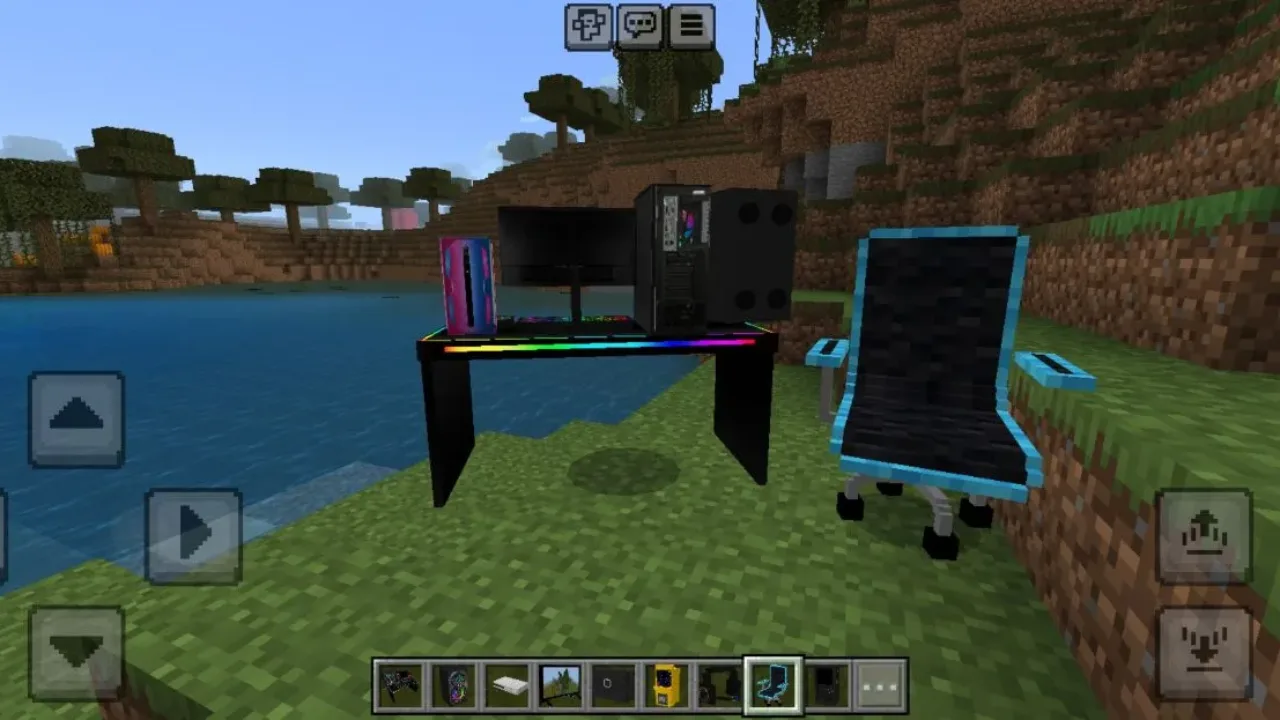Furniture Gaming Mod for Minecraft PE
The set contains a variety of technical tools
Download Furniture Gaming Mod for Minecraft Bedrock Edition: get the most modern technological devices at your disposal and equip a new room.
Furniture Gaming Mod for Minecraft Bedrock: unique technologies
Developers of various mods have already created a huge amount of furniture for the kitchen, bedroom, living room, and other rooms in the homes of Minecraft Bedrock players. Now it is time to equip the game room.
Furniture Gaming Mod offers items not for a playground for the children with teddy bears, but for a super modern and technological recreation. The set contains a variety of technical tools that will help you have a great and interesting time in the cubic world.
Be sure to turn on all the Experiments to take advantage of all the innovations.
Items
As noted earlier, this Mod features the most modern items imaginable in the real world. Among the possible options at the disposal of Minecraft PE heroes after installing Furniture Gaming Mod will appear:
- Laptop;
- Smartphone;
- Headphones;
- TV;
- Console and more.
It is worth noting that all of them are made in a very realistic style, and have a lot of details. For example, a real picture is shown on a TV or laptop screen.
Furniture
In addition to the technical devices themselves, Furniture Gaming Mod also features some types of furniture. All of them also involve the use of gamers.
For example, there is a comfortable armchair in the set, in which it is pleasant to sit and play your favorite game. There is also a spacious table on which you can place a monitor, power supply, speakers, and everything that the hero may need.
Another very unusual item in Minecraft PE is Arcade Games. This is a slot machine, such a device does not have modern graphics, but it also has fans in the gaming world. Arrange a new room in your home right now and spend your time in a very unusual and interesting way.
-
How do I install this Furniture Gaming Mod?
The file is in .mcaddon extension, so just tap on the file to automatically install the modification.
-
Can this mod be run in a multiplayer game?
Yes, for this it is enough just to be the owner of the map and install this modification on it.
-
What if the mod does not work?
Try to activate the experimental game mode.