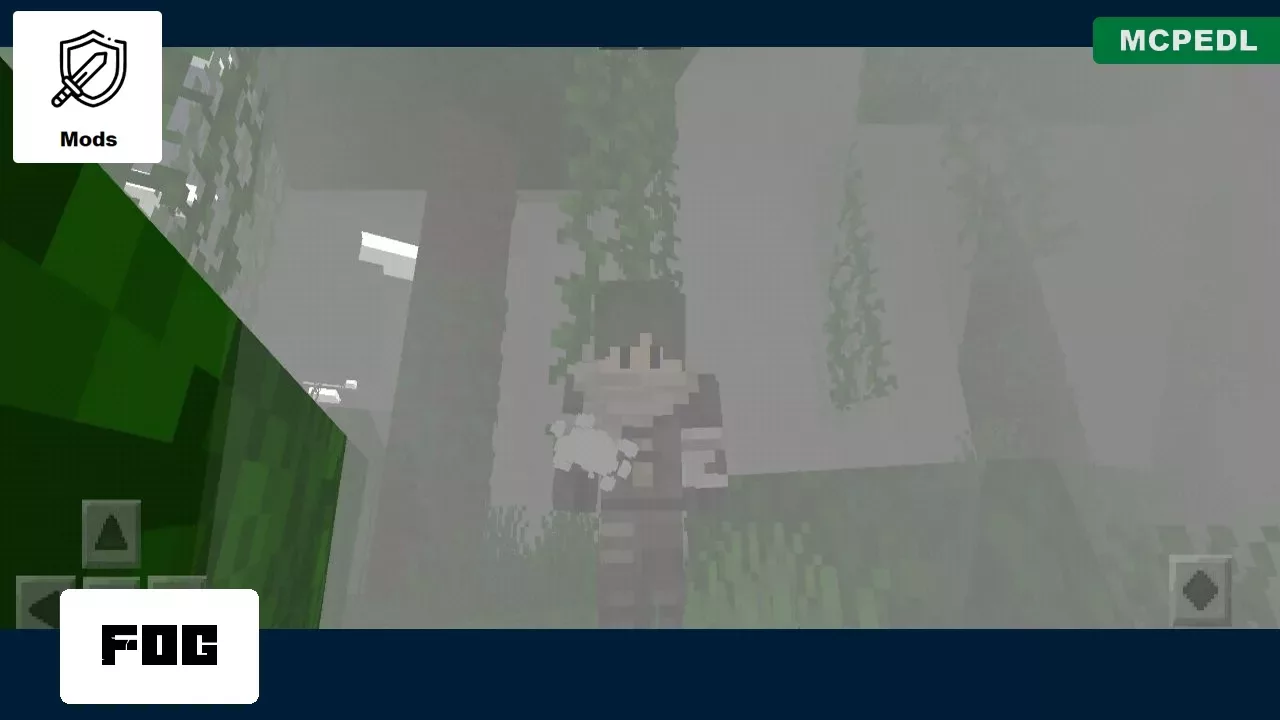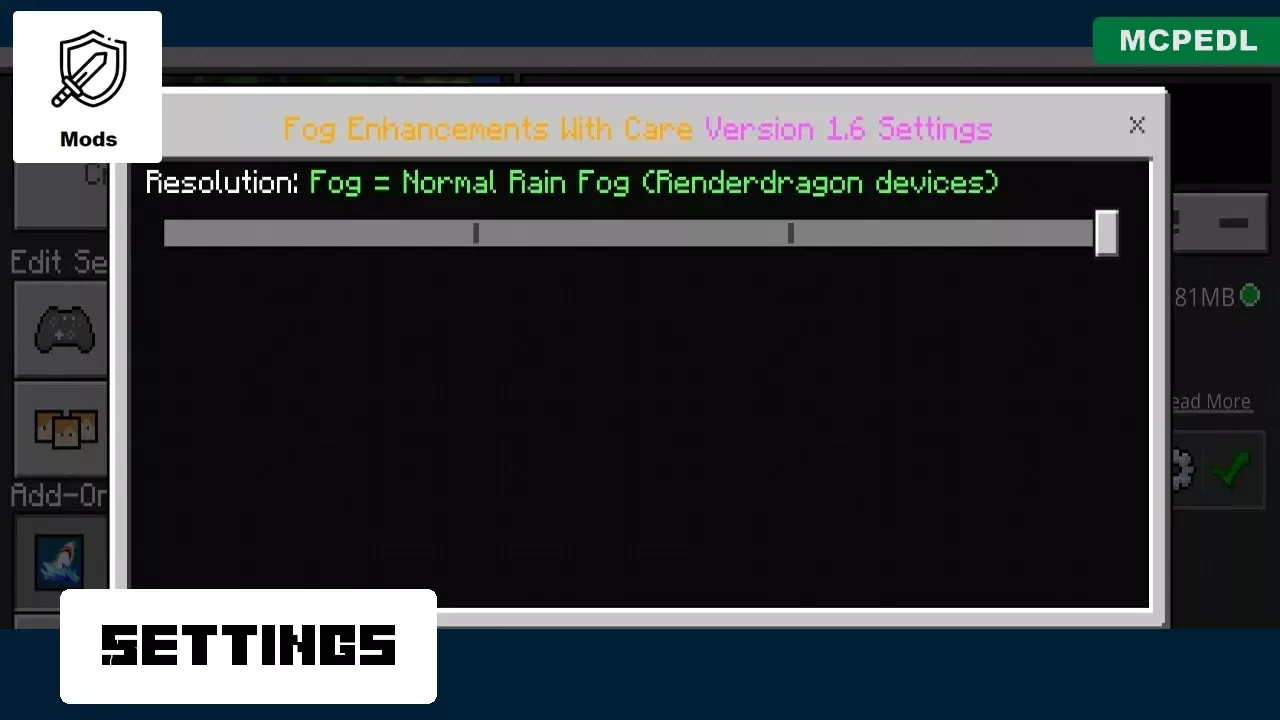Fog Mod for Minecraft PE
Fog will make visibility throughout the territory much worse
Download Fog Mod for Minecraft Bedrock Edition: make the picture more mysterious, complicate the process of survival, and manage weather events.
Fog Mod for Minecraft Bedrock: poor visibility
The authors of Fog Mod offer Minecraft PE players to add a completely realistic natural phenomenon to the cubic world. And it will be up to the user himself to decide where and when he appears.
Fog will make visibility throughout the territory much worse, the haze will slowly spread throughout the territory. This can help the player to hide from enemies as unexpectedly as possible, but on the other hand, opponents can also take advantage of poor visibility and attack at the moment when the player least expects it.
|
Name |
Features | Utility |
|
Spawn Fog |
create a mysterious atmosphere for maps or other tests | go to the Creative Mode Inventory and find a new item there |
| Foggy Biome | the fog was spreading throughout the territory |
it will not be as bright as before |
| Enhancements | change the settings, depending on the functionality of the device |
increase the drawing range to 24 blocks |
Spawn Fog
If Minecraft PE players need to create a mysterious atmosphere for maps or other tests in the style of horror or hide-and-seek, then this update for Fog Mod is perfect. After installing the add-on, go to the Creative Mode Inventory and find a new item there.
Just click on it and a haze will appear around the player. The more often you click on an object, the thicker the smoke will be. There will be practically nothing visible through it, and to move somewhere, you will have to wait until it dissipates.
Foggy Biomes
Make the world of Minecraft PE more warm and cozy. It is very simple to create an atmosphere as if it had just rained in the forest and fog was spreading throughout the territory. Just install this update for Fog Mod and start your adventures.
The fact is that now in cubic space, it will not be as bright as before. This will allow you to look at the gameplay from the other side.
Enhancements
The authors of this update for Fog Mod warn that for it to work, you need to increase the drawing range to 24 blocks. When installing this add-on in Minecraft PE, you can change the settings, depending on the functionality of the device.
-
How do I install this Fog Mod?
The file is in .mcaddon extension, so just tap on the file to automatically install the modification.
-
Can this mod be run in a multiplayer game?
Yes, for this it is enough just to be the owner of the map and install this modification on it.
-
What if the mod does not work?
Try to activate the experimental game mode.