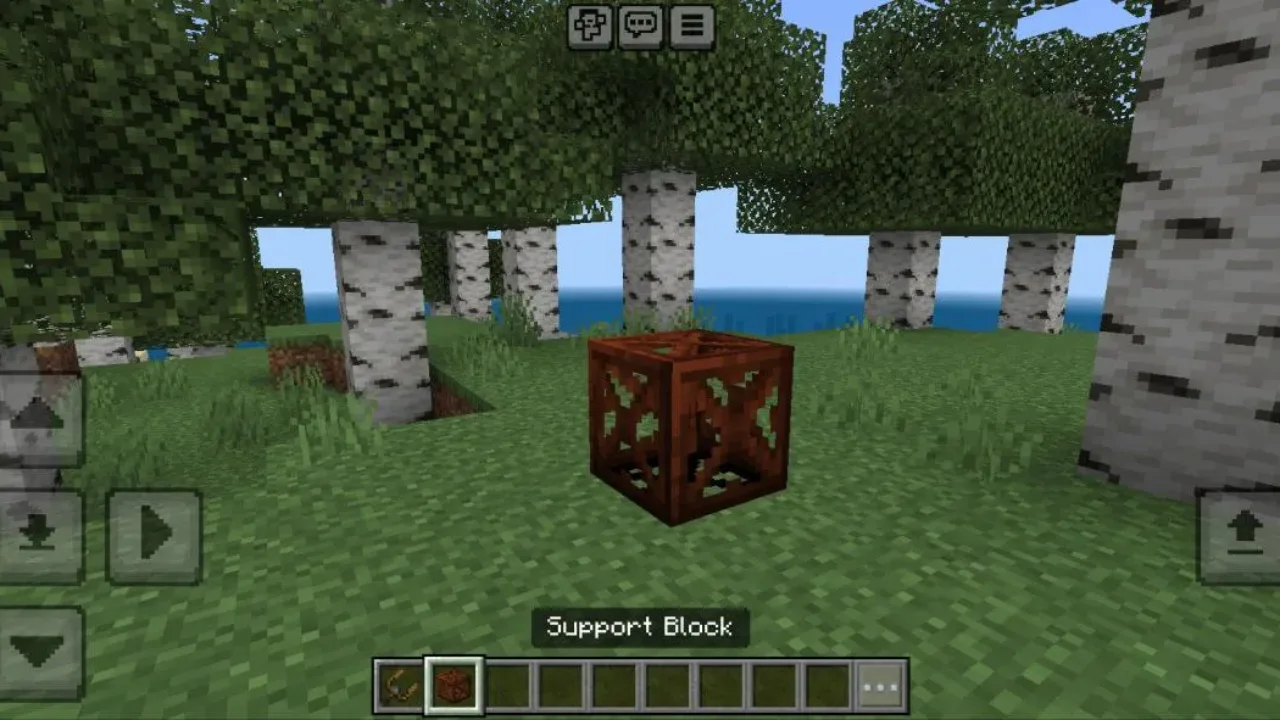Express Transport Mod for Minecraft PE
Its functionality is much broader than it might seem at first glance
Download Express Transport Mod for Minecraft Bedrock Edition: solve the problem of moving various blocks and objects in a cubic world.
Express Transport Mod for Minecraft Bedrock: new features
During the game, Minecraft PE users have to solve a huge number of various tasks. They can be associated with the extraction of valuable resources, battles with mobs, as well as with the arrangement of their own homes. The author of this mod offers a functional item that will simplify some actions.
After installing the Express Transport Mod, a very interesting item becomes available to players. It looks like a slingshot. But its functionality is much broader than it might seem at first glance. Spend time in the cubic world in an interesting way and discover it from a new perspective.
The creation process
For a Minecraft Bedrock player to use a new device in this mod, it must first be crafted. This will require:
- Five sticks;
- One cobblestone.
After that, pick up the received device, which in Express Transport Mod is called Carrier, and interact with the block that needs to be moved.
By the way, you can transport absolutely any object, for example, a chest, a spawner of mobs, or a barrel. The only thing this update does not work with is double chests. Share your opinion about this update with other users right now.
Additional information
To place an already captured object on the surface, a Minecraft PE player will need to create a Support Block. To do this, also take five sticks and four blocks from any tree.
Thus, with the help of Express Transport Mod, you can move anything around the territory, without destroying valuable objects. Be sure to enable all Experimental Settings, otherwise this update will not work properly.
Spend time in the cubic world fascinatingly and interestingly, and learn a lot of new and unusual things.
-
How do I install this Express Transport Mod?
The file is in .mcaddon extension, so just tap on the file to automatically install the modification.
-
Can this mod be run in a multiplayer game?
Yes, for this it is enough just to be the owner of the map and install this modification on it.
-
What if the mod does not work?
Try to activate the experimental game mode.