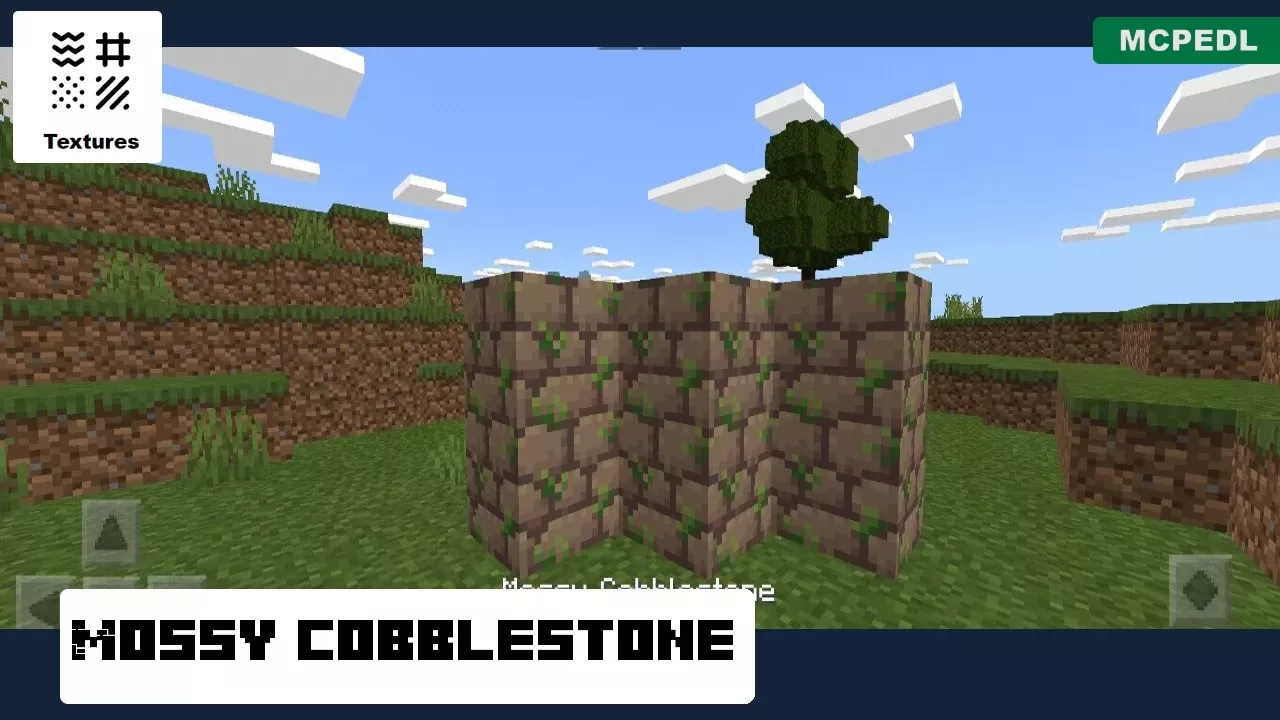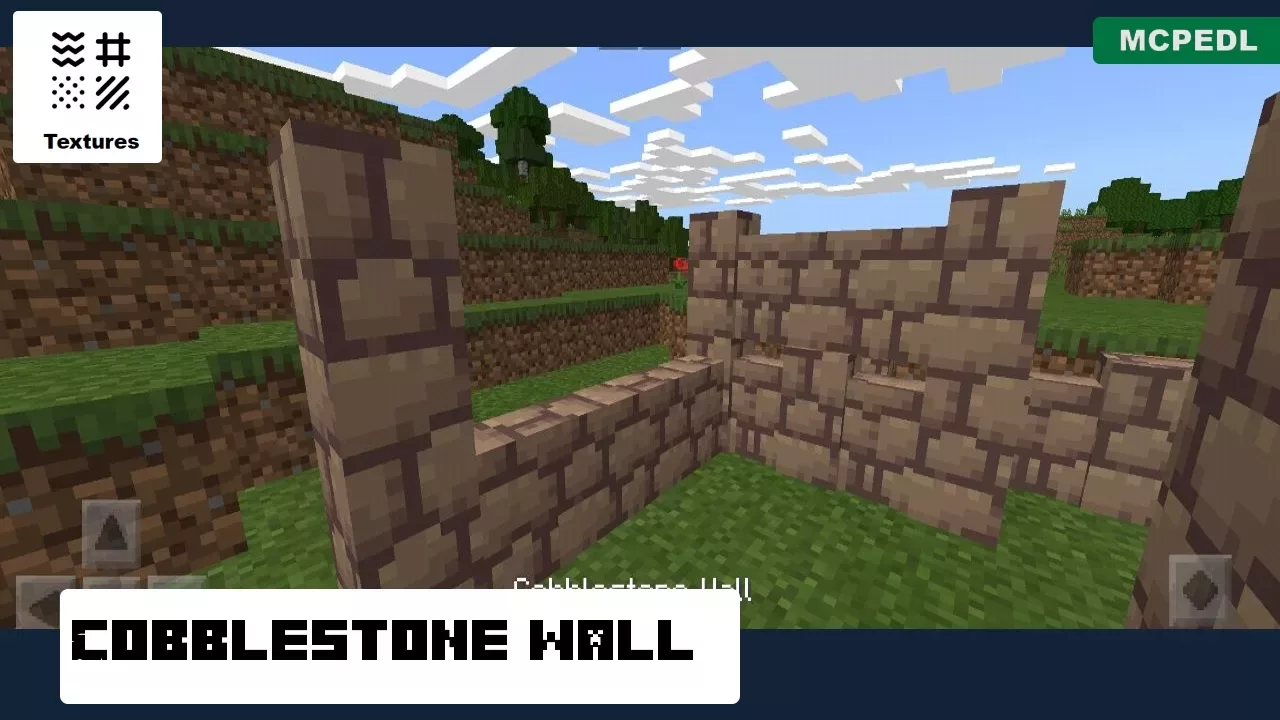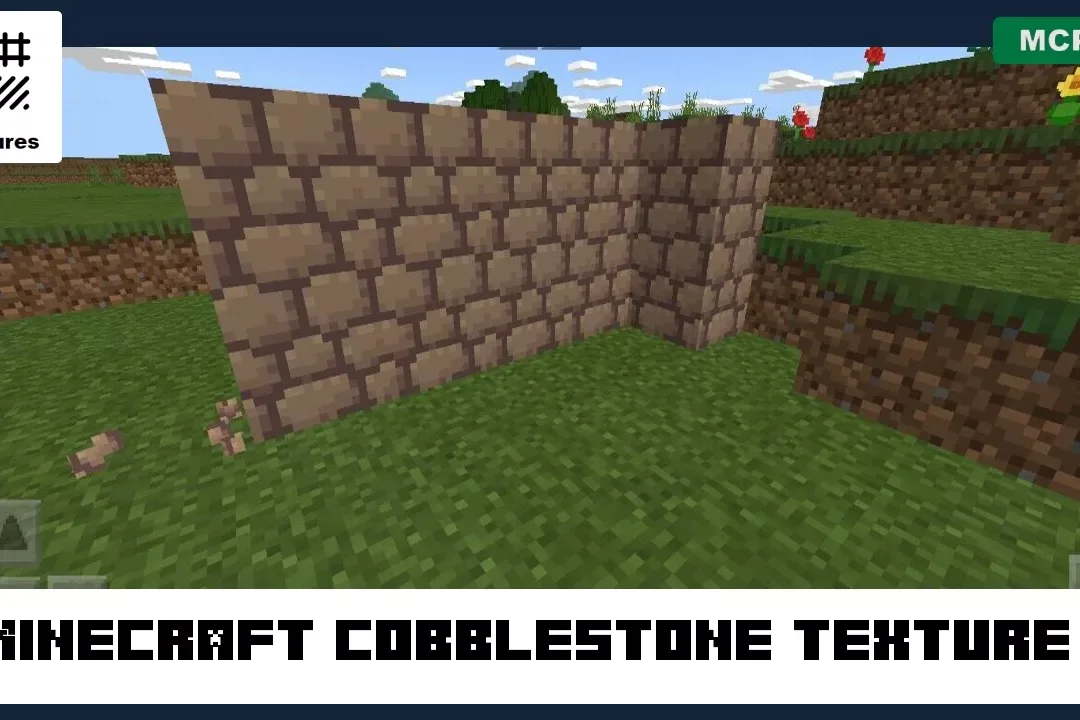Cobblestone Texture Pack for Minecraft PE
Updated and familiar blocks
Download Cobblestone Texture Pack for Minecraft Bedrock Edition: update the external shape of the most frequently used items in the block space.
Cobblestone Texture Pack for Minecraft Bedrock: a novelty among armor
It’s no secret that in Minecraft Bedrock some items are quite difficult to find, for example, gold or diamonds, but there are also such options that are found around.
Therefore, players use them as often as possible during the building process. The creator of Cobblestone Texture Pack solved to update the external shape of such items and make them more unique.
Armor
Players know that the standard set of equipment in Minecraft PE has hardly changed since it first appeared in the game. Moreover, new items have not appeared for quite a long time.
The authors of Cobblestone Texture Pack have added a new set consisting entirely of cobblestone. But at the same time, a similar chainmail set will not be available in the game, it will replace it. It will be useful for users to know that the changes are only cosmetic, all the characteristics of the original items will be preserved.
Surprise your friends with an unusual appearance that has no analogs in the block space.
Improved Cobblestone
The creator of this update for Cobblestone Texture Pack came to the idea that the most popular block, which is used by absolutely all users, looks too ordinary and does not stand out from the rest.
Thus, he updated the textures of the cobblestone in Minecraft PE, while completely changing its color. Now, instead of gray, it has become light brown. It is worth noting that the modification affected all types of these updated and familiar blocks, including slabs and steps, as well as moss-covered options.
The huge benefit of such changes also lies in the fact that now the exploration of caves and the search for this irreplaceable resource will occur much faster.
-
What if the Cobblestone Texture Pack does not work?
Try to activate the experimental game mode.
-
Can I use it on servers?
Yes, you are free to use it on public servers.
-
How do I install this texture pack?
The file is in .mcpack extension, so just tap on the file to automatically install the modification.