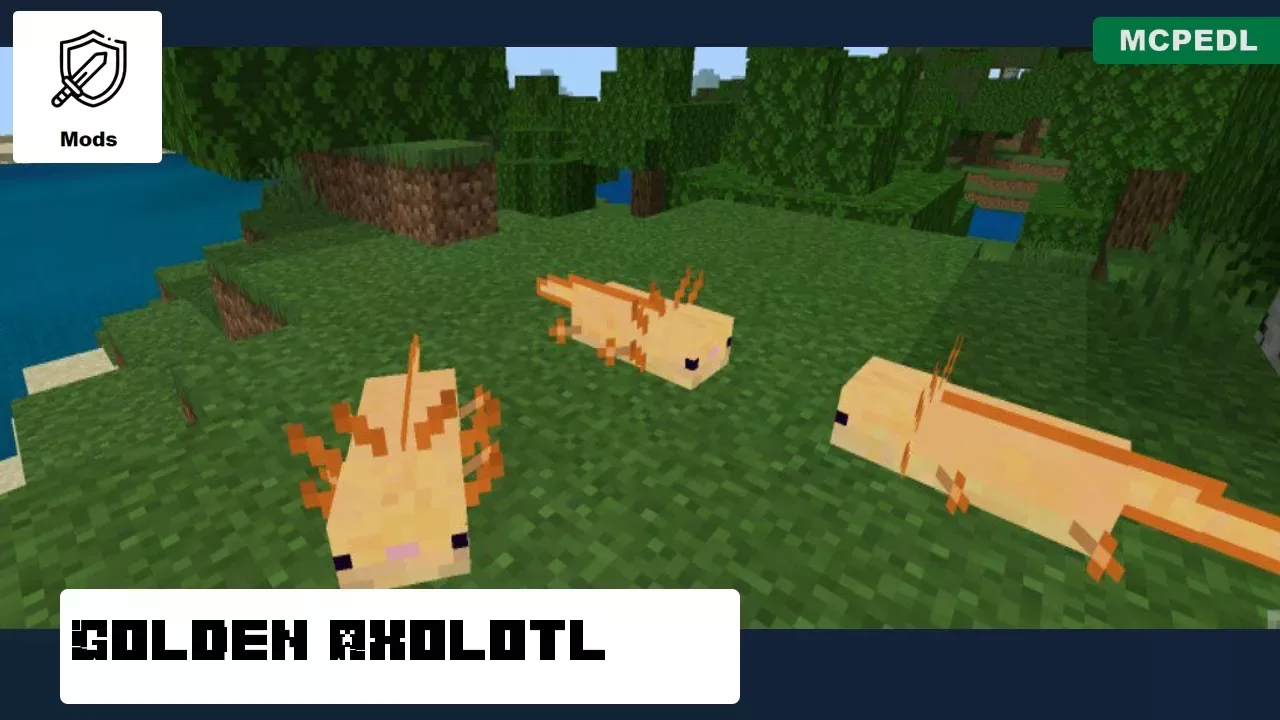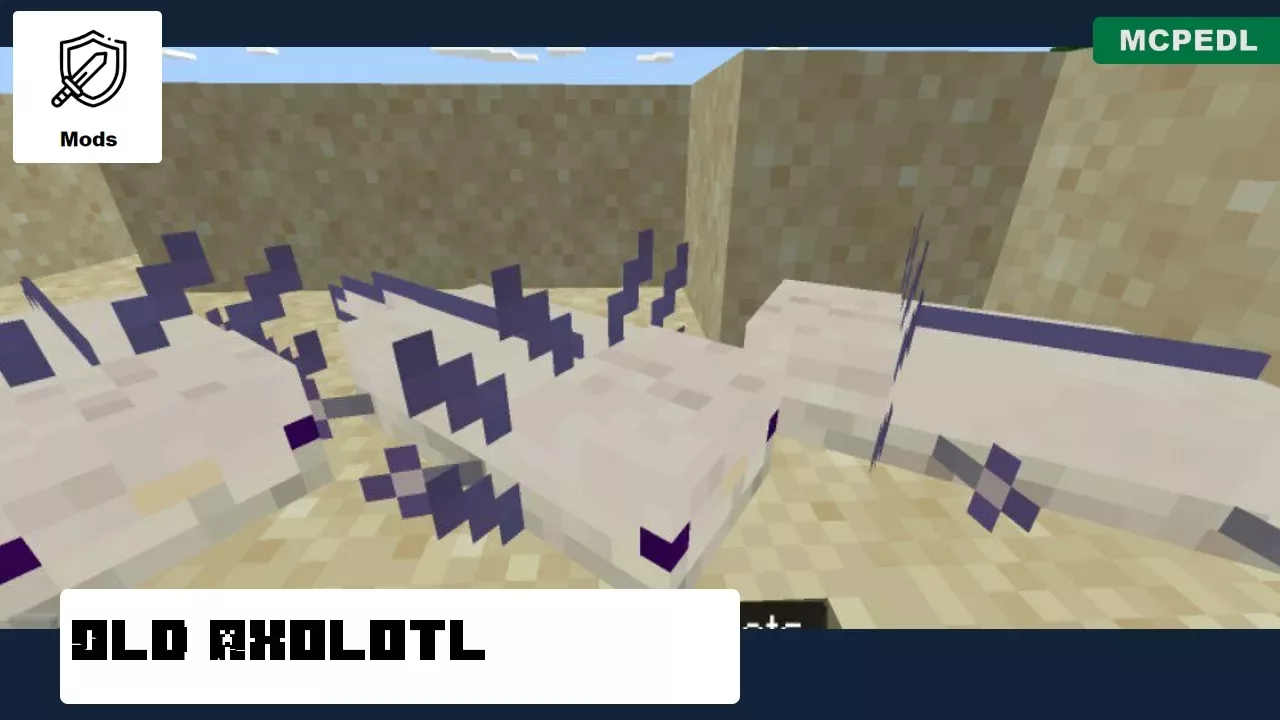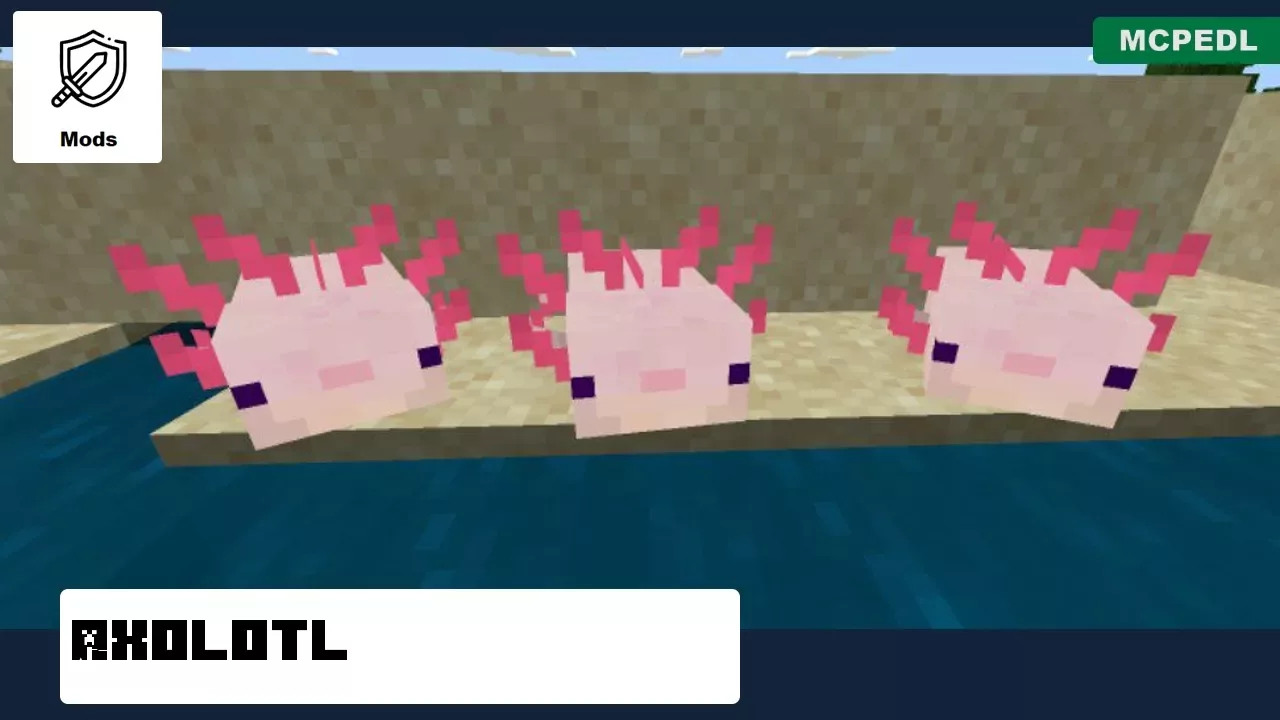Axolotl Mod for Minecraft PE
Now they will have new colors.
Download Axolotl Mod for Minecraft Bedrock Edition: find out what else these cute and useful inhabitants of water spaces can be in a cubic world.
Axolotl Mod for Minecraft Bedrock: Kind and harmless
Since the appearance of these creatures in the cubic world, quite a long time has passed and they are no longer as popular as before. But it is worth noting that at one time axolotls became a real discovery and every Minecraft PE user tried to find them to tame and learn about the unique capabilities of these creatures.
The authors of Axolotl Mod offer to give cute creatures another chance. Now they will have new colors, as well as a wide variety of functions that will help in the process of taming these inhabitants of the cubic world.
Axolotl
It is no secret that there is not always enough light in underwater spaces, and there is no lighting at all. That is why the authors of Axolotl Mod decided to change the color of these mobs, making them colorful and bright.
Otherwise, the mechanics of the behavior of these creatures remained the same: players can tame the axolotl with the help of his favorite delicacy and then the pet will protect him from the threats of the underwater world. You can choose in the Inventory of the Creative mode Minecraft PE.
More Variants
Even more color options are offered to players by the authors of this Axolotl Mod update. It will also be possible to use new types of treats for these creatures.
Be sure to turn on the Experimental Mode in Minecraft PE to enjoy all the changes.
Tame
This time, in addition to wild axolotls, domestic individuals, and even mutants will also appear in the game. It is worth noting that despite a large number of new creatures, the gameplay remains familiar to every Minecraft PE user.
Players who have installed Axolotl Mod should not forget that these creatures cannot stay without water for a long time, otherwise, they die.
-
How do I install this Axolotl Mod?
The file is in .mcaddon extension, so just tap on the file to automatically install the modification.
-
Can this mod be run in a multiplayer game?
Yes, for this it is enough just to be the owner of the map and install this modification on it.
-
What if the mod does not work?
Try to activate the experimental game mode.