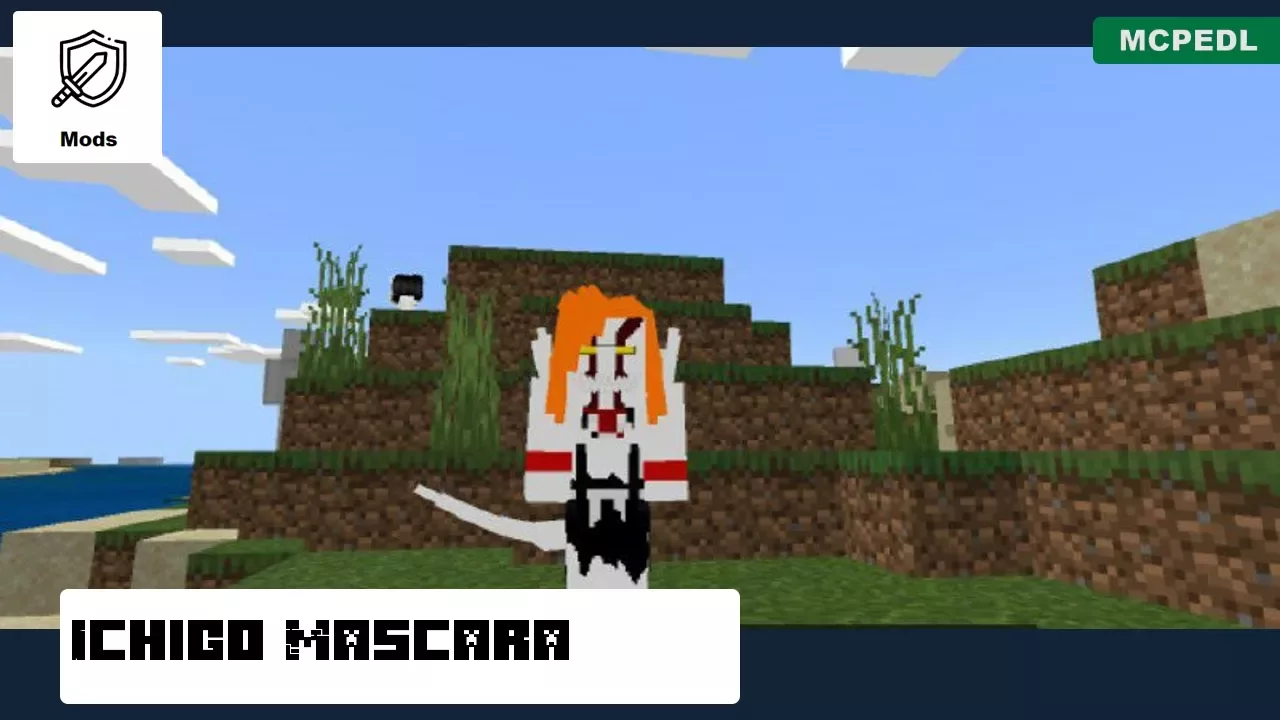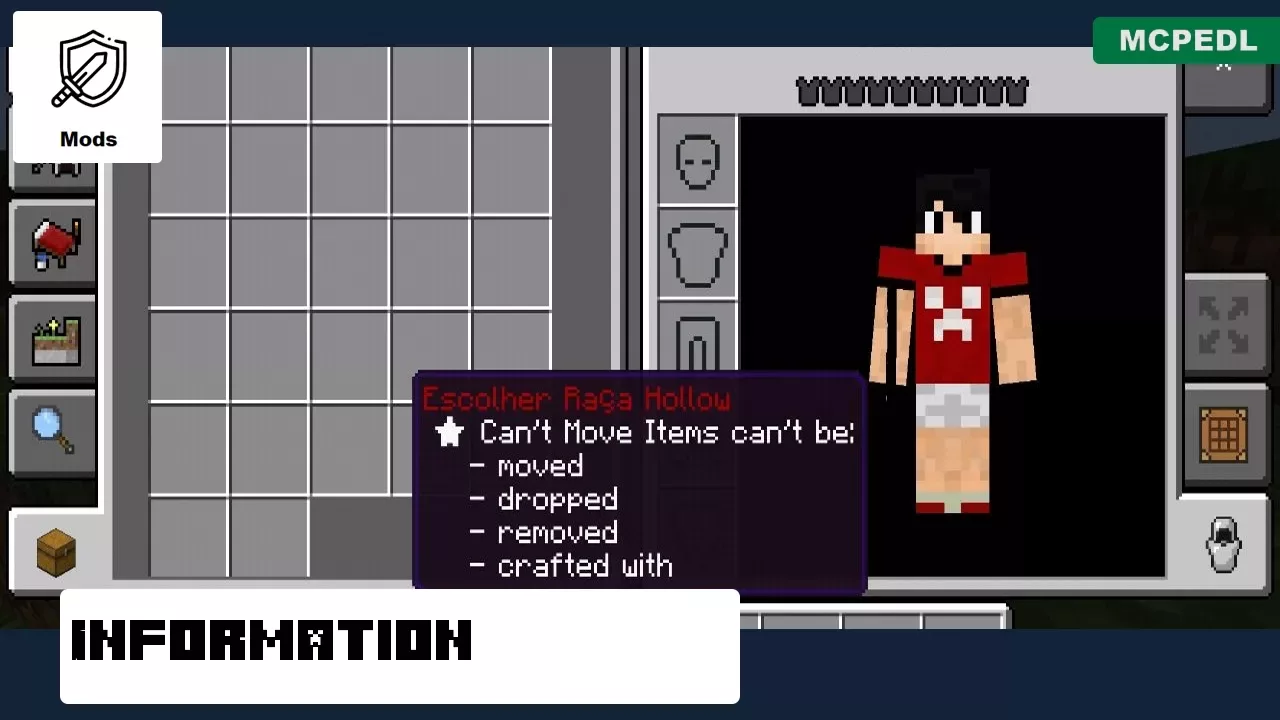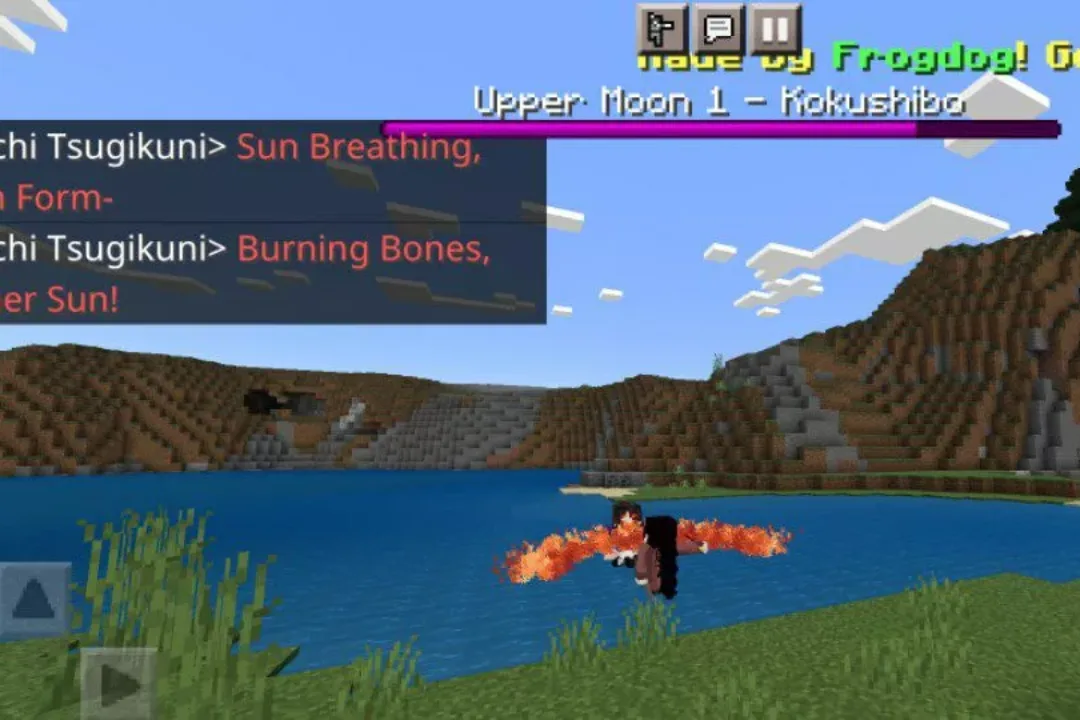Anime Steve Mod for Minecraft PE
Steve change his appearance.
Download Anime Steve Mod for Minecraft Bedrock Edition: make the image of your hero look like the characters of modern Japanese works and arrange themed adventures.
Anime Steve Mod for Minecraft Bedrock: a new look
The popular Japanese genre is known all over the world. Not only comics and cartoons are created in the anime style, but also a variety of items, clothes, and so on. Of course, the authors of Anime Steve Mod could not pass by this topic and offer Minecraft PE players unique features.
Thanks to these two updates, the cubic world will be transformed amazingly. Unusual characters, weapons, and other objects will appear in it. But also Steve himself will change his appearance and try on images of world-famous heroes from various stories.
Anime Steve
The first thing Minecraft PE users who install Anime Steve Mod will notice is the unusual skin of their players. He will become very similar to the heroes of Japanese comics. Various kits that will completely change its appearance of Steve will help complement the image. To transform, you need to take an object and sit down.
It is noteworthy that some of them also endow the player with additional properties. In the Inventory of the Creative Mode, you can find many different kimonos, swords, and katanas. Various mobs will also appear in the cubic world, almost all of them are familiar to anime fans. But there are also creatures without textures that you need to fight.
Characters
Having reincarnated into an anime character, Steve can get a new friend and even a companion in the same style. This addition for Anime Steve Mod offers Minecraft PE players to get acquainted with the unique inhabitants of the cubic world.
It is noteworthy that they can be tamed and then these creatures will accompany the hero everywhere on his travels. Perfectly matched textures create a unique external world around the hero.
-
How do I install this Anime Steve Mod?
The file is in .mcaddon extension, so just tap on the file to automatically install the modification.
-
Can this mod be run in a multiplayer game?
Yes, for this it is enough just to be the owner of the map and install this modification on it.
-
What if the mod does not work?
Try to activate the experimental game mode.